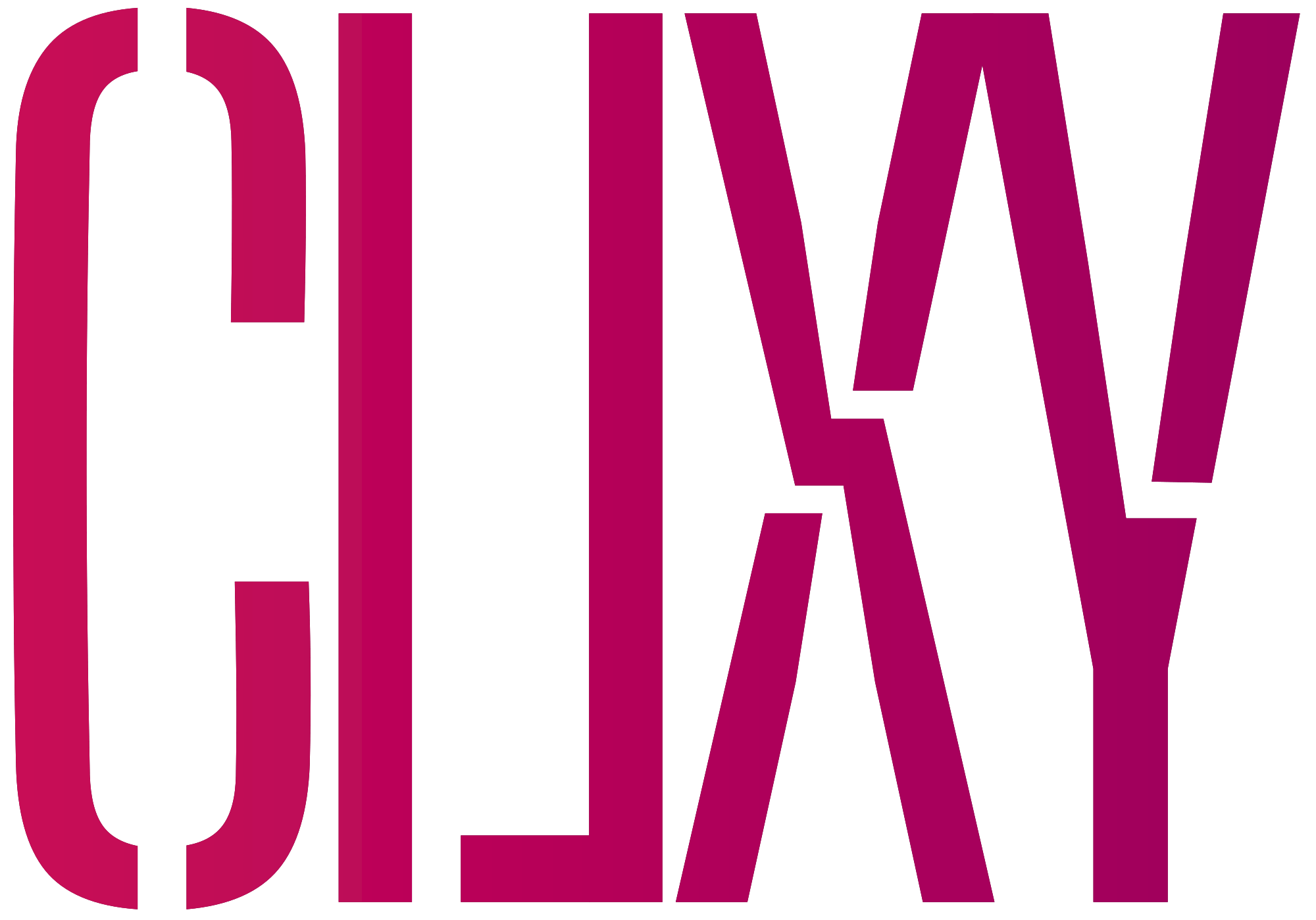Help & FAQ
Last updated: 2025-07-16
JustFans – Premium Content Creators SaaS is a fully-featured PHP platform that allows you to start your own premium content-based social media platform in no time. It allows your users to post premium content, which can only be unlocked by other viewers when purchasing a monthly subscription. On top of that, creators can earn more money from tips and paid posts, on top of the regular subscription content.
The experience is powered by a mobile-first, clean, and easy-to-use design, with De themes, RTL, and localization capabilities. It allows your creators to sell their premium content via monthly subscriptions, offers, bundles, tips, and pay to unlock posts.
Posting content
In order to be able to start posting content and earn money, you will need to create an account, deppending on the platform settings you might have to verify it, then you will be able to create posts by accessing the Create post page, where you can upload any kind of media you want, by either drag and dropping your files onto the text area, or by clicking on the file icon bellow the text area.
Subscriptions
Once you get an account rolling, you will be able to purchase user subscriptions, send tips, and unlock posts with your PayPal account or a credit/debit card via Stripe. Once you have a valid subscription to a user, you will then also be able to chat with them via the live messenger. Subscriptions can be cancelled at any time.
Taxes & Rates
Taxes can be set on the admin side by the site administrator. Generally, platform taxes can be set as an exclusive tax or custom set & applied at withdrawal.
Withdrawals
Withdrawals can be requested by authors at any time. We allow PayPal & Bank Transfer and the transfer are manuall made by the administrator, as a two factor check.
Reporting a user or a post
In order to report a user or it's content, you can go to that user's profile or post, click on the three dots icon, and select report. Our admins will analyze and take action accordingly. You can also block a certain user from seeing your profile or messaging you again.
Got questions?
If you have any questions whatsoever, do not hesitate to send us a message via the Contact Page.